Now let me start this off by saying Mastodon can be very difficult to understand if you read all the geeky crap about it, but let’s be clear. You don’t have to read the geeky crap about it. And you don’t have to do any of the stuff it says in those geeky articles. Those articles are great for the people who want to know all that stuff, but it’s absolutely not required. Ok, now that we’ve got that out of the way, let’s move on.
In many ways, Mastodon is almost a clone of Twitter. Once you’ve joined (and that really is the most confusing part), you’ll feel right at home in the Mastodon interface. That interface might look different depending upon how and where you’re looking at the timelines, but in general, it looks mostly like Twitter. And if you use Tweetdeck because you like multiple columns, well, that’s a feature Mastodon has too, so even that looks very similar.
Here are some screenshots of what my timelines look like when I use Mastodon from a web browser.
Here’s what it looks like in dark mode, with Advanced Web Interface enabled (which means, turn the multiple columns design on).

I really dig the little mastodon image in the lower left corner.
And light mode:

And here’s what it looks like in dark mode with just the default single column design.

And light mode:

So okay, you can see that it wouldn’t take you long at all to get used to the interface. If you already use Twitter, you can use Mastodon.
Now let’s start taking a look at what IS different.
The Mastodon timeline
Your Twitter timeline is determined largely by Twitter’s algorithm. It’s a combination of tweets from the people you follow, advertisements, and tweets that people you followed liked from someone else. You don’t have a lot of control over what you see there, frankly.
Your Mastodon timeline, however, is much more straightforward. It’s just toots (a toot is the equivalent word to a tweet) from the people you follow. That’s it. No sponsored toots. No toots from people you’ve never heard of but someone you follow happened to like it. This means you are in complete control over what you see in your timeline. That’s a hugely positive difference.
You can choose, however, to look at other timelines, and the two default ones are the Local Timeline and the Federated timeline. Think of it as local and global. In your toolbar, click the little group of people icon to see your Local Timeline and click the globe icon to see the Federated (global) Timeline.

We’ll describe these timelines a little later.
A Toot is like a Tweet, but you have up to 500 characters you can use.
A Boost is like a Retweet.
A Favorite is like a Like.
If you’re using the multicolumned Advanced Web Interface, you can also pin columns that show your favorite hashtags. I have a pinned column for #wordpress and a pinned column for #seo. Cool!
I use hashtags to find people to follow as well. If I want to follow more WordPress peeps, I just glance through the #wordpress timeline and click on anyone that seems interesting. Then I click the Follow button on their profile. Sounds pretty familiar, right?
So at this point, everything I’ve described sounds very Twitterish, and you probably aren’t confused. The next section is where things differ the most, but it’s all about what happens before you join. Once you get past the joining up stage, it’s not confusing at all. Ok, let’s dive into the confusing, pre-join info.
Unlike Twitter, which has everything owned by one company and all the data is on that company’s servers, Mastodon isn’t owned by anyone and the data is spread out on lots of people’s servers. These servers are called Mastodon instances. You can even have your own Mastodon instnace. And that’s where all the geekiness starts, but again, you don’t have to know any of that stuff.
All you really need to know is that anyone can host a Mastodon instance, and they’ll control the things needed to make sure it’s up and running and doing its job. They also control the rules for that server, what’s allowed and not allowed, moderation, etc. And in most cases, each person who hosts a Mastodon instance is someone who is interested in a particular topic. So for example, if you love WordPress, then maybe you’ll want to join a Mastodon instance that is centered around WordPress. You’ll then instantly see everyone who is on that instance in your Local Timeline and that makes it easy to find folks to follow. If you’re into writing, you might want to look for a server focused on that. The more niche the topic, the more likely there will only be a few people signed up with that instance, so your Local Timeline might be pretty small.
There are also larger, more general servers that feel a lot more like Twitter, with a mix of people on it. If that’s your preference, join that one. And yes, you can change your mind and move to another server, so don’t sweat it too much.
There are some directories out there to help you find the Mastodon group that most interests you, but I have a feeling they aren’t as up to date as they could be. I could be wrong about that though. Here’s one you can start with. And here’s one that tries to help you find one using a wizard.
Mas.to is a general instance you could start with.
I promised to explain Local and Federated timelines, so now that you understand instances, it’s time to discuss this.
The Local Timeline is a stream of posts from all the people on your particular instance. So if you’re on an instance of people who are interested in knitting, then your Local Timeline wil consist of only the public toots from those people on your instance. You’ll probably see a lot of knitting-related toots.
The Federated Timeline is a stream of posts from people on any instance that is also connected to your instance. So you won’t see every toot from every person everywhere. But Mastodon instances are designed to connect to one another. There will probably be a bunch connected together, but not necessarily every instance connected to every other instance. That’s a little confusing but just think of it as a lot more people showing up across multiple instances in its own timeline.
So that’s the basics. Just pick an instance and sign up. Once you’re in, all the geekiness goes away, and you’re left with a new place to explore that feels a lot like the old place without all the ick.
If you want to follow me directly, just go to https://mstdn.social/@donnacavalier and click the Follow button.
See you there!
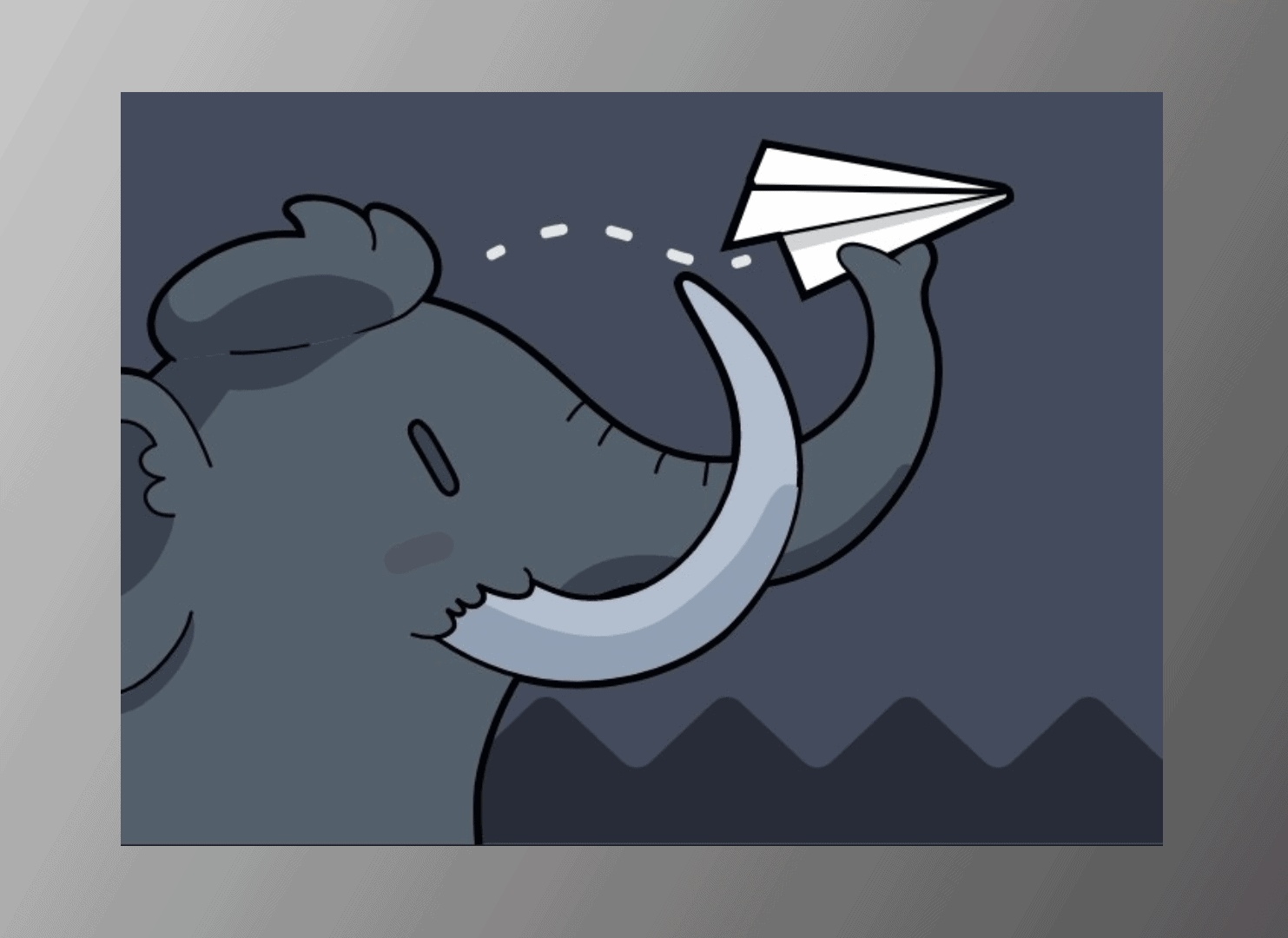
Leave a Reply